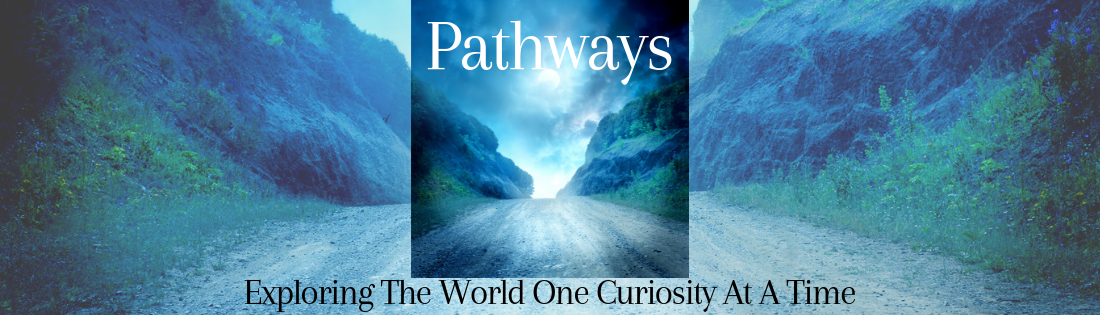By Kristy McCaffrey
To tweet or not to tweet—it’s a conundrum, especially for
today’s author. Social media is such an awesome way to connect with readers and
like-minded individuals that it simply can’t be ignored these days. While
Facebook and Instagram offer a more interactive and friendly medium, Twitter
can be overwhelming in terms of the flow of information and the necessity of
posting in only 140-character bursts of words, links, and images.
The 10-year-old social platform has been likened to a town
square in which we’re plugged into our collective hive mind: people share
opinions, argue, and gossip, sometimes on a global scale.
“The platform provides a voice and a microphone for
everyone, and that’s what’s exciting,” says Twitter’s executive chairman Omid
Kordestani.
Twitter has 320 million users, well behind Facebook’s 1.59
billion active users. It’s also been expanding slower than newer apps such as
Snapchat. Due to the unrestricted nature of public conversations, some users have
left Twitter after being bullied or harassed. But changes are in the works for
Twitter.
Because utilizing Twitter can be confusing—especially to
newcomers—with the use of hashtags and timelines displayed in
reverse-chronological order, the company has been tweaking the site with
features such as “While you were away,” which bumps popular tweets to the top
of users’ timelines, and “Moments,” which offers users the ability to see at
glance what people are saying about a particular news story or cultural event.
Earlier this year, Twitter announced that it would expand the 140-character
limit to 10,000 characters. Core users voiced their dissent, stating that the
limitation is what made it unique, but current CEO Jack Dorsey stated that the
strength of Twitter wasn’t in its limited word count but rather the real-time
feel of the site. “What makes Twitter, Twitter is its fast, public, live conversational nature,” he said.
If you decide to join Twitter (with either a public or
private profile), it’s helpful to learn the basic vernacular.
Tweet: a 140-character message.
Retweet (RT): Re-sharing or giving credit to someone else’s
tweet.
Feed: The stream of tweets you see on your homepage,
comprised of updates from users you follow.
Handle: Your username.
Mention (@): A way to reference another user in a tweet by
his username. Users are notified when @mentioned. It’s a way to conduct
discussions with other users in a public realm.
Direct Message (DM): A private, 140-character message
between two people. You can decide whether to accept a Direct Message from any
Twitter user, or only from users you are following. You may only DM a user who
follows you.
Hashtag (#): A way to denote a topic of conversation or
participate in a larger linked discussion. A hashtag is a discovery tool that
allows others to find your tweets, based on topics (for example
#TheBachelorette). You can also click on a hashtag to see all the tweets that
mention it in real time, even from people you don’t follow.
* * * *
Another helpful tool in organizing your Twitter feed is the
use of lists, allowing you to group accounts of similar interest so that you
can better view tweets. This can be done inside Twitter or with programs such
as Tweetdeck or Hootsuite. There are many other Twitter-related apps, so it
doesn’t hurt to investigate options to help manage the flow of information into
something useful.
It’s interesting to note that certain features of Twitter—such
as hashtags—weren’t invented by the company but were shaped by the users
themselves. Twitter is an interactive and constantly-changing medium, and therefore a
reflection of the people who use it.
Works Cited
Friedman, Ann. “Social Media’s Megaphone.” Sky Magazine. April 2016.
Smith, Brandon. “The Beginner’s Guide To Twitter.” Mashable.
5 June 2012. <http://mashable.com/2012/06/05/twitter-for-beginners/#vwvY_SOfPEqG>.